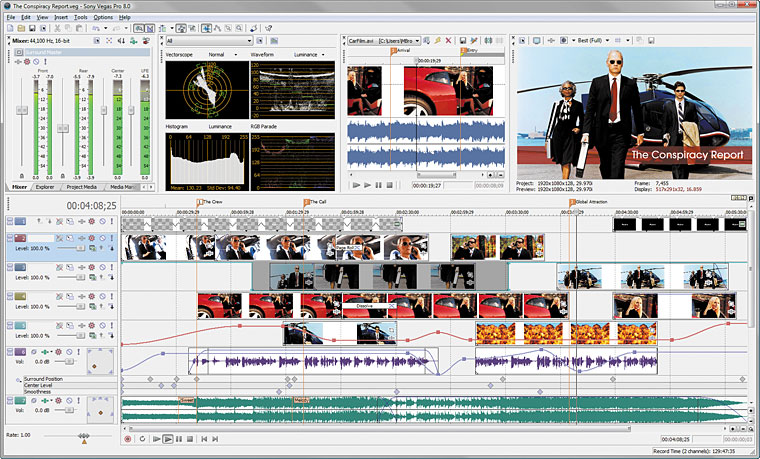
I didn't find anything new or cool to write about today, so instead I'll talk about my favorite video editor- Vegas Video
Somtimes it's hard to convince people that an inexpensive program that will run well on an entry level PC without any additional hardware can be truly professional. One TV station in Texas was able to see what I see in this great program. See Livin' La Vida Vegas That is well worth reading. After you have looked at that you can come back and read what I like about it below.
There is an incredible beauty in the simplicity of this program. Most DAWs and NLEs require alot of setup before you can actually start to work, like creating a project folder, project settings and how many tracks it will need to be. In Vegas you just drag the media into the window and if it's a video file it creates a video track, and if its an audio file it creates an audio track, if it is a video file with audio it creates both.
After you have cut, color corrected, titled, whatever else needed to be done you render it to what ever format you need. Rather than using a batch processor like some other programs, the folks at Sony Creative designed Vegas to allow you to open another instance of the program while the first instance is rendering. You can even open the very same project that is rendering and make changes if you need an alternate version, or to render the audio separately if needed.
Speaking of audio... Vegas' audio is what I think sets the program apart. The audio portion of Vegas is almost as powerful as some of the best DAWs. It offers unlimited tracks, you can mix many different file formats in the same timeline, the built in plugins are world class, but you also have the option of using your favorite VST plugins as well- all in real time. One of my favorite things about the audio portion is that it allows you to use an external editor if you prefer. I find myself quite often needing to use a spectral editor to clean up a dialog track. Well Wavelab from Steinberg happens to to have a very nice spectral editor provided by Algorithmix. It's not the full version, but it is of the same quality. To use this in Vegas all you need to do is right click on the clip you want to edit and select "open a copy in external editor" Vegas then creates an audio file from that clip, and open its in Wavelab. You edit out the cell phone or car horn or siren or whatever you need to remove and save and close the file and when you go back to vegas your clip will show the edited version. Because you chose to use a copy, your original copy will remain untouched. I could go on for pages, but I just wanted to highlite the few things that make it special.
What's really cool is the potential for enhancing your workflow. Imagine never needing to export or import OMF, or create proxy files. You can just have the video guys work on the video, then have the audio guys open the same project and work on the audio. If you're a hands-on type you can use the Euphonix MC. It may seem silly to use a $50,000 control surface on a $600 program, but imagine how efficient you will be!
I really wish Avid would combine Nitris with ProTools. I know they are designed to work well together, but I mean to actually have ProTools be the audio engine in Nitris. Hollywood would be revolutionized! I don't see why this wouldn't be possible because both use hardware acceleration. The host CPU would be free to do whatever can't be done on the hardware, and with 8 core computers there is plenty CPU power to go around.

No comments:
Post a Comment